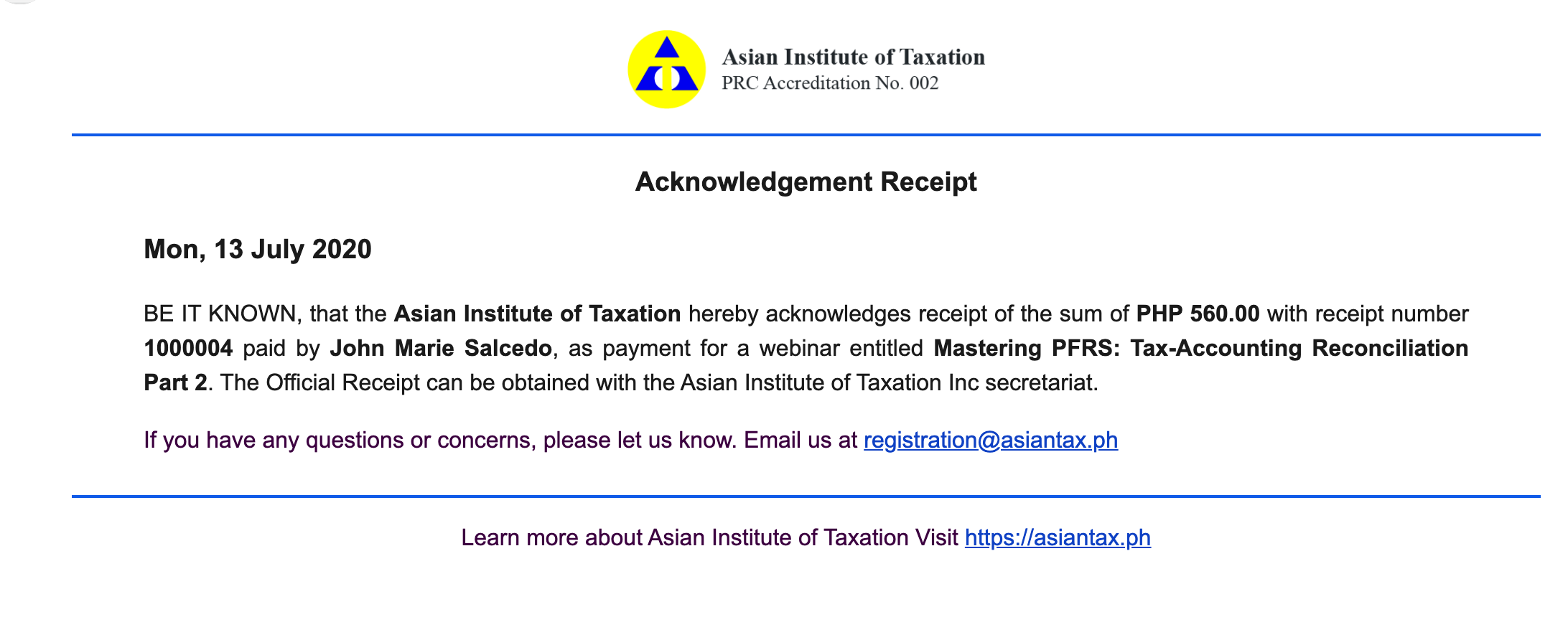1. Select the event you are looking to attend and proceed by clicking the Attend button.
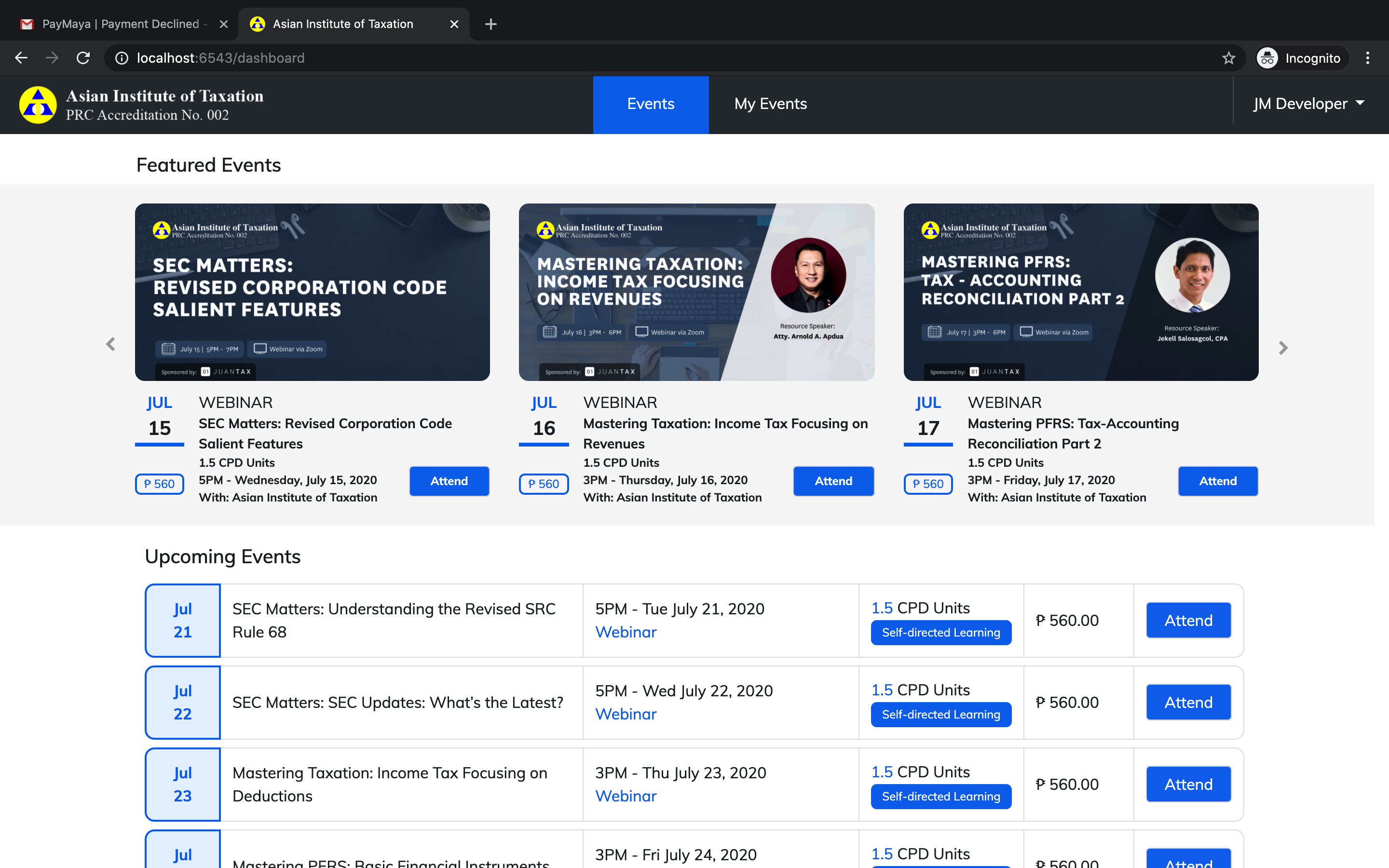
2. A pop up screen will appear with the event details, click the Checkout button.
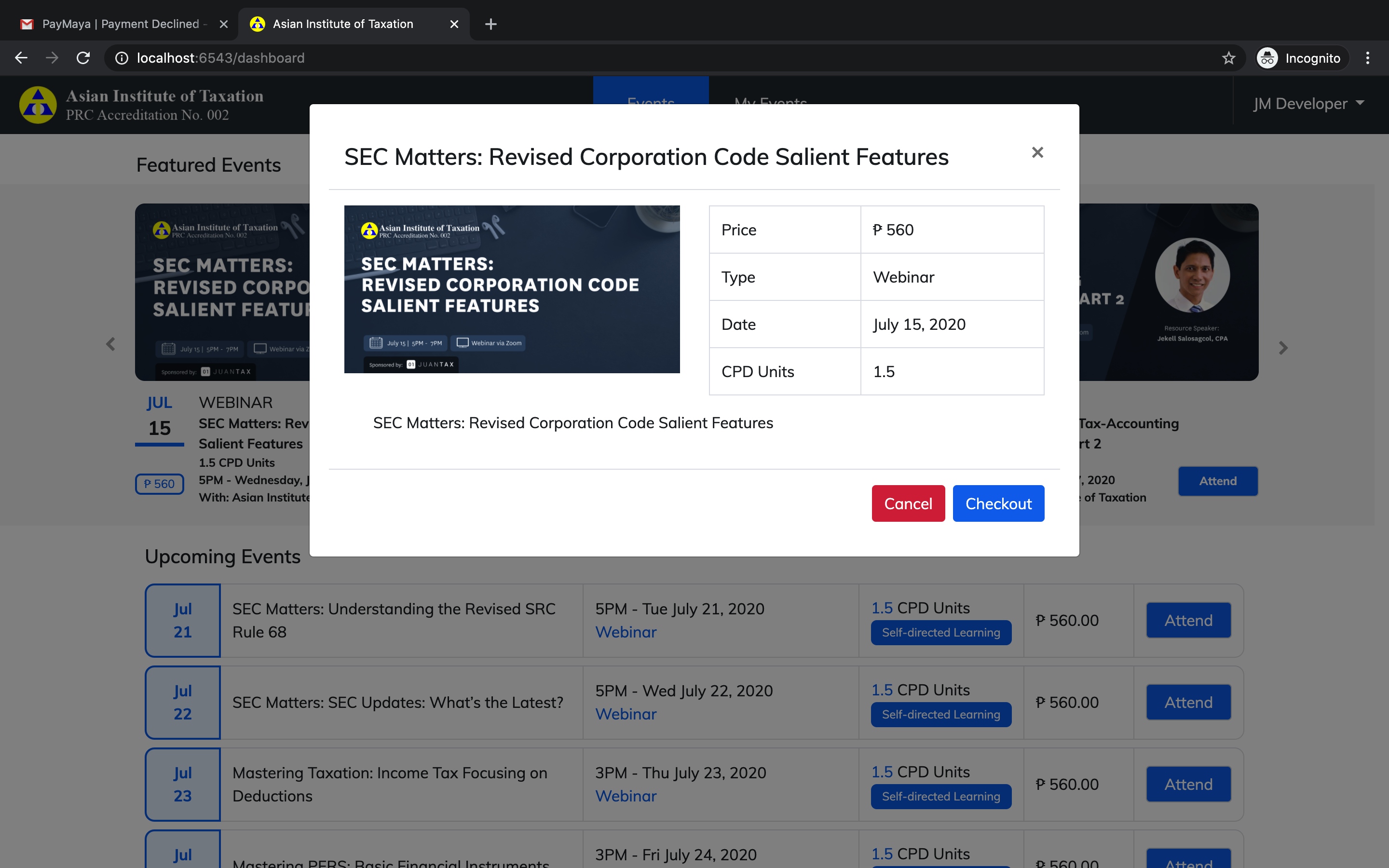
3. Select your preferred payment method. You may choose between PayMaya and CoinsPH. Click Checkout.
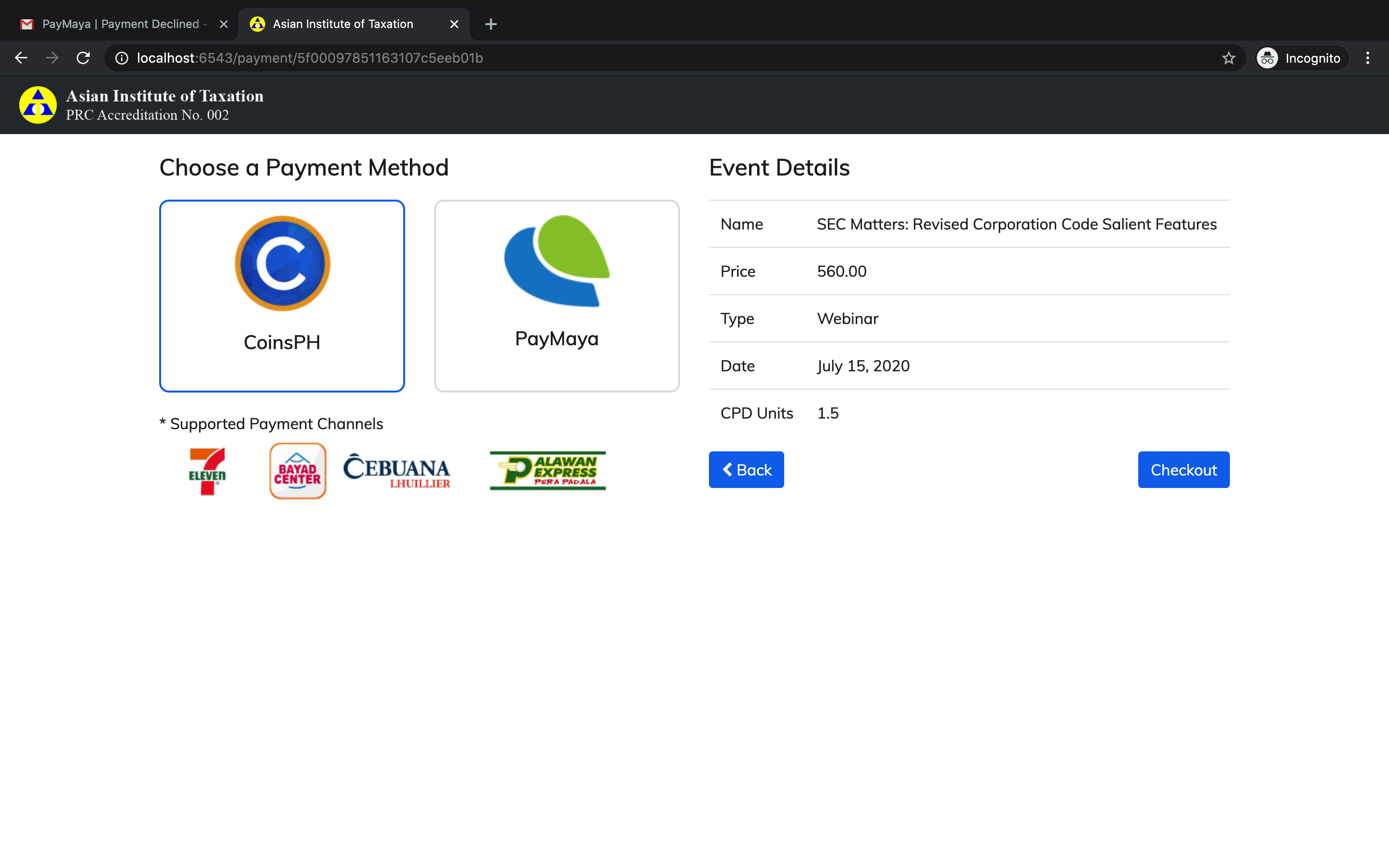
3A. For CoinsPH payments, a pop up window will appear giving you a list of options on where to pay over-the-counter.
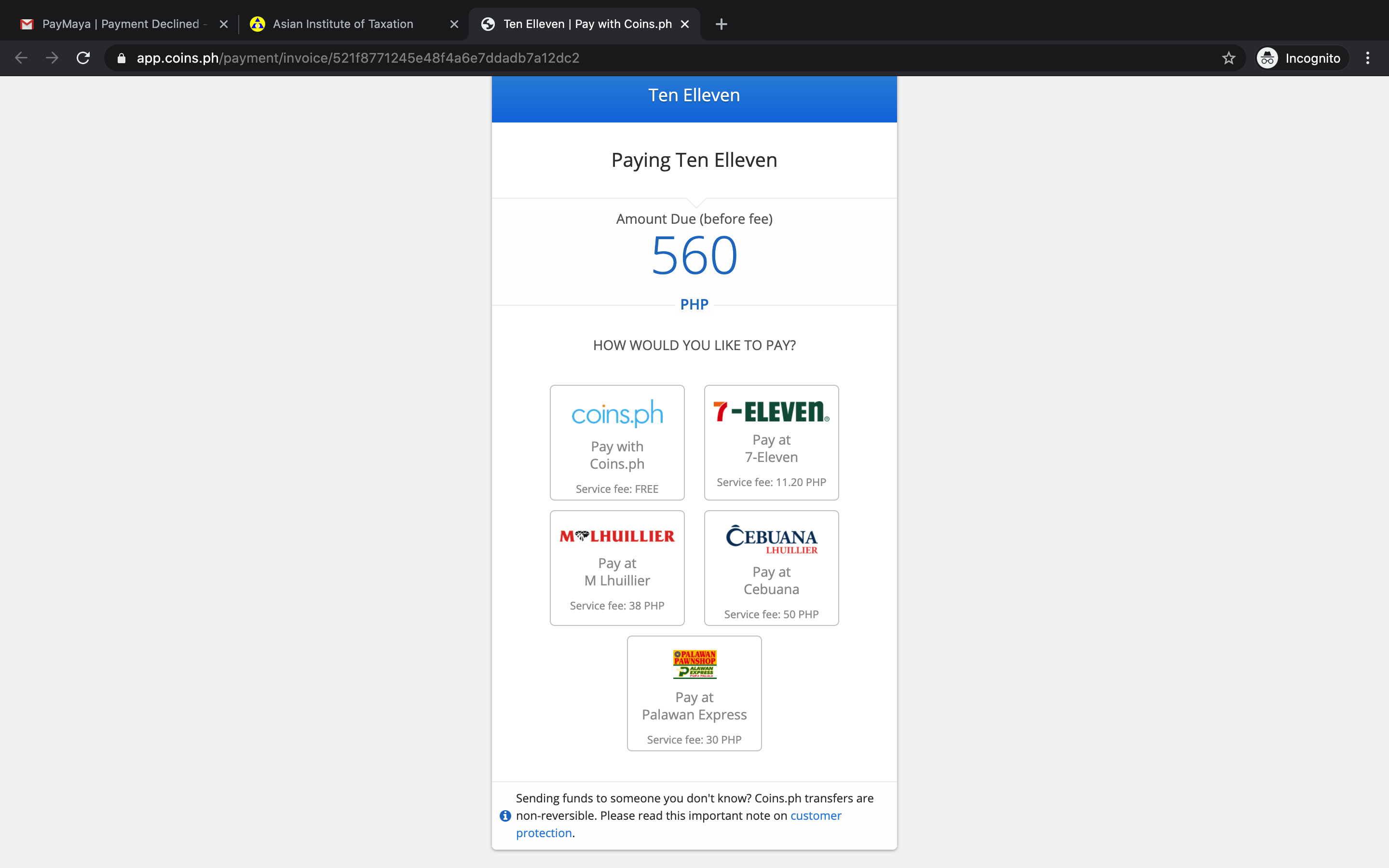
3B. PayMaya or Credit/Debit Card
Input your Credit/Debit Card details and click Pay Now button to proceed.
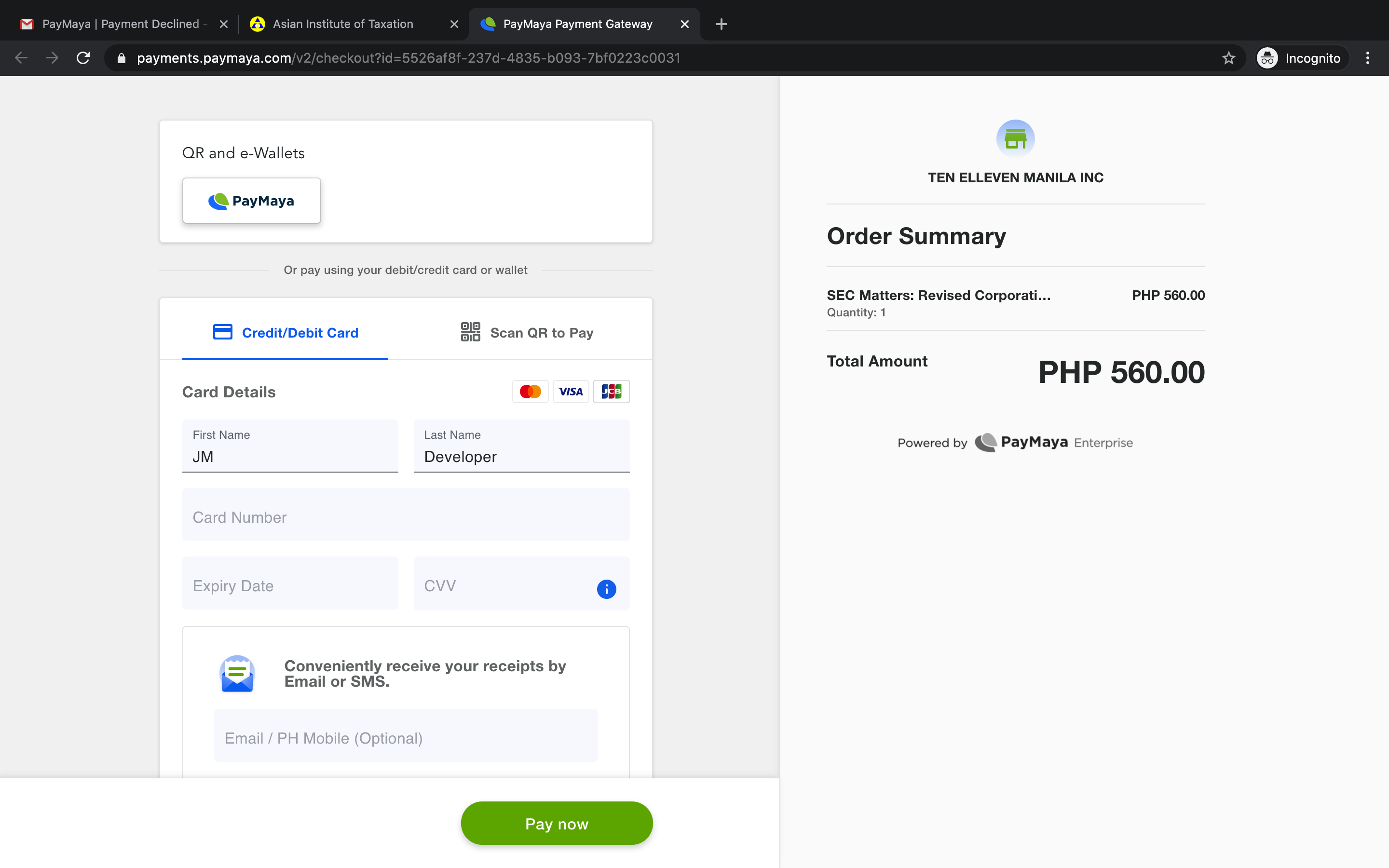
5. For Successful payments, your payment will be processed via PayMaya and will be posted in your AIT account real-time.
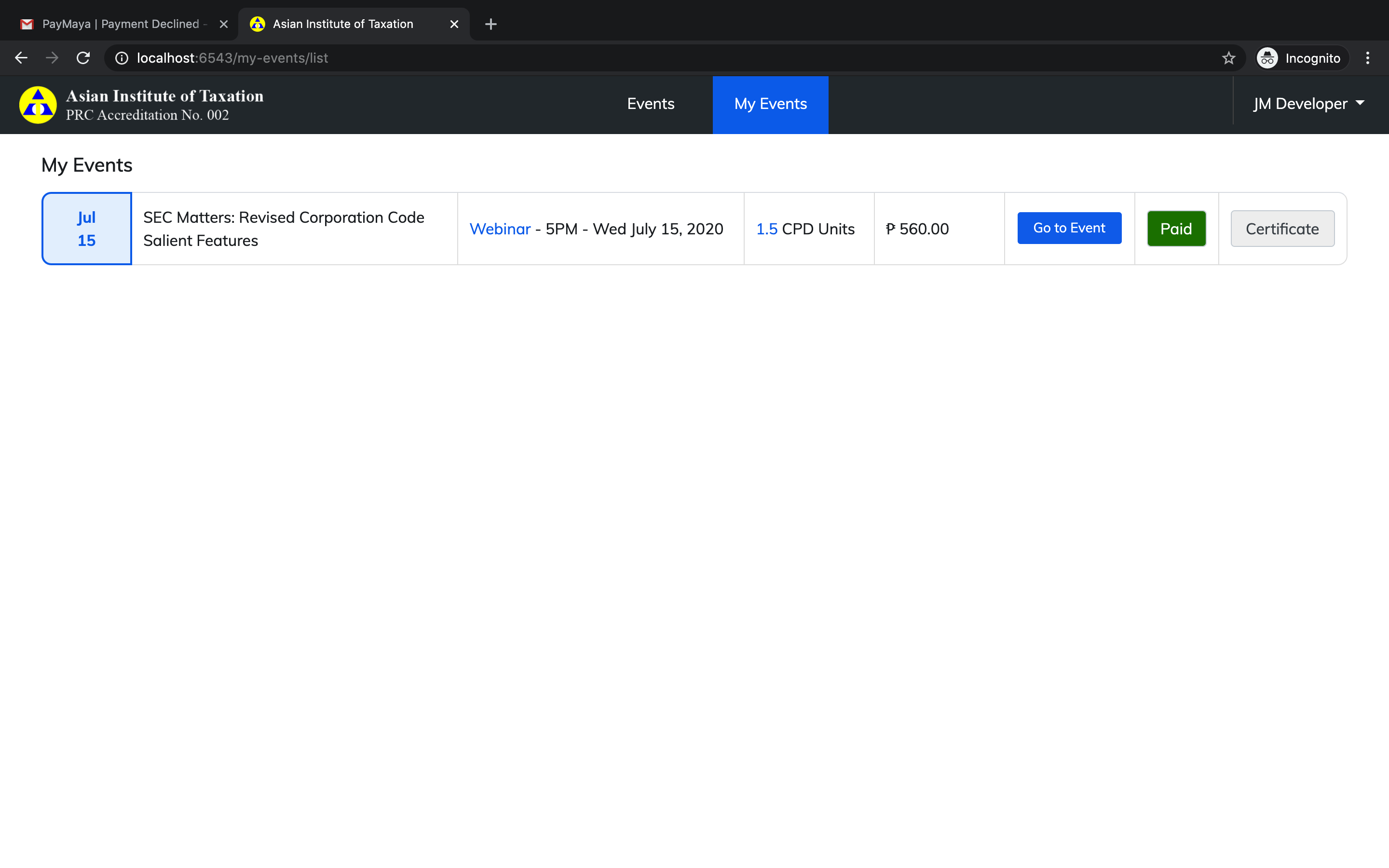
6. For Failed Payments, a pop up screen will appear showing that the Payment has Failed. Please make sure that your PayMaya or Credit/Debit card account has enough balance to pay for the event/s. Once confirmed, you may try again immediately.
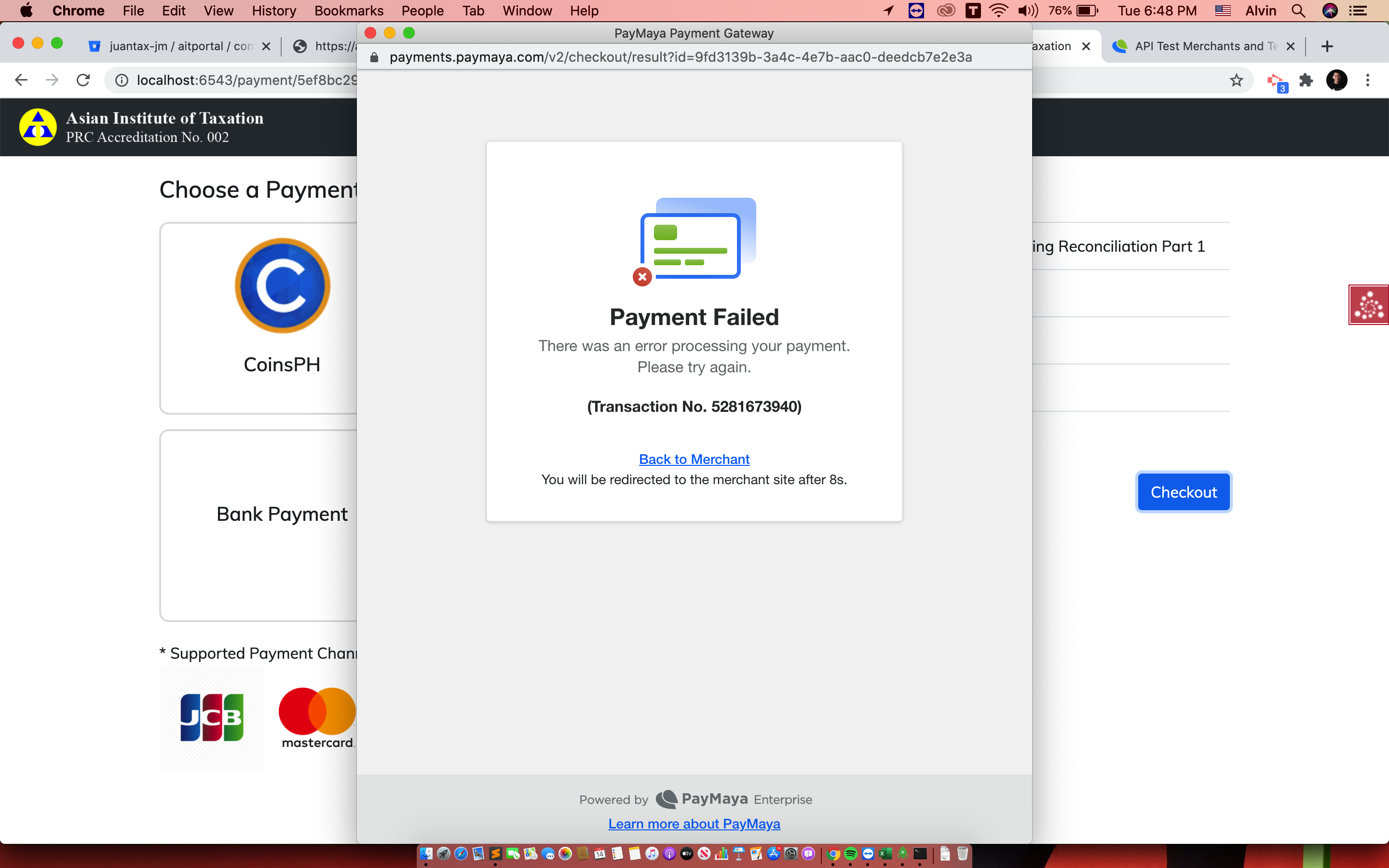
7. The user will receive an acknowledgement receipt that the webinar payment has been received. If you require an OR, you may obtain it directly from the AIT secretariat.