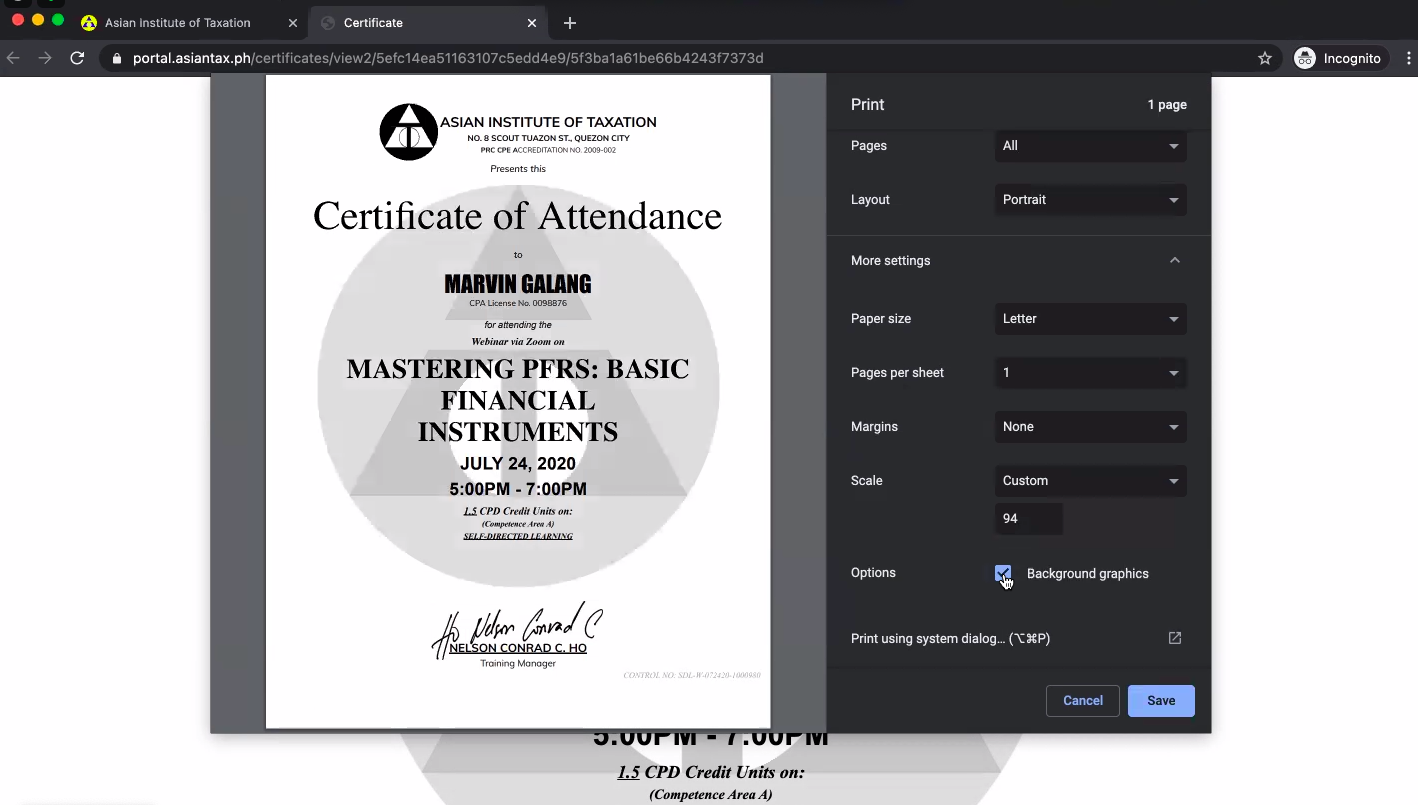Viewing your e-Certificates is an easy way to quickly see what webinars have been identified as completed.
In order to get e-Certificate you must have:
1. Actual attendance using a valid email address
2. Indicate your complete or full name
3. Paid the corresponding event or webinar (not applicable if free webinar)
4. Connected at least 90 minutes during the webinar
5. Answer the poll questions
6. Fill-out the Post-Webinar Evaluation
When you have satisfied all the criteria or qualifiers above, you will now be eligible for an e-Certificate for the webinar you have attended. Your e-Certificate will be accessible within 2-3 working days. Simply go to “My Events” and click the blue “Certificate” button.
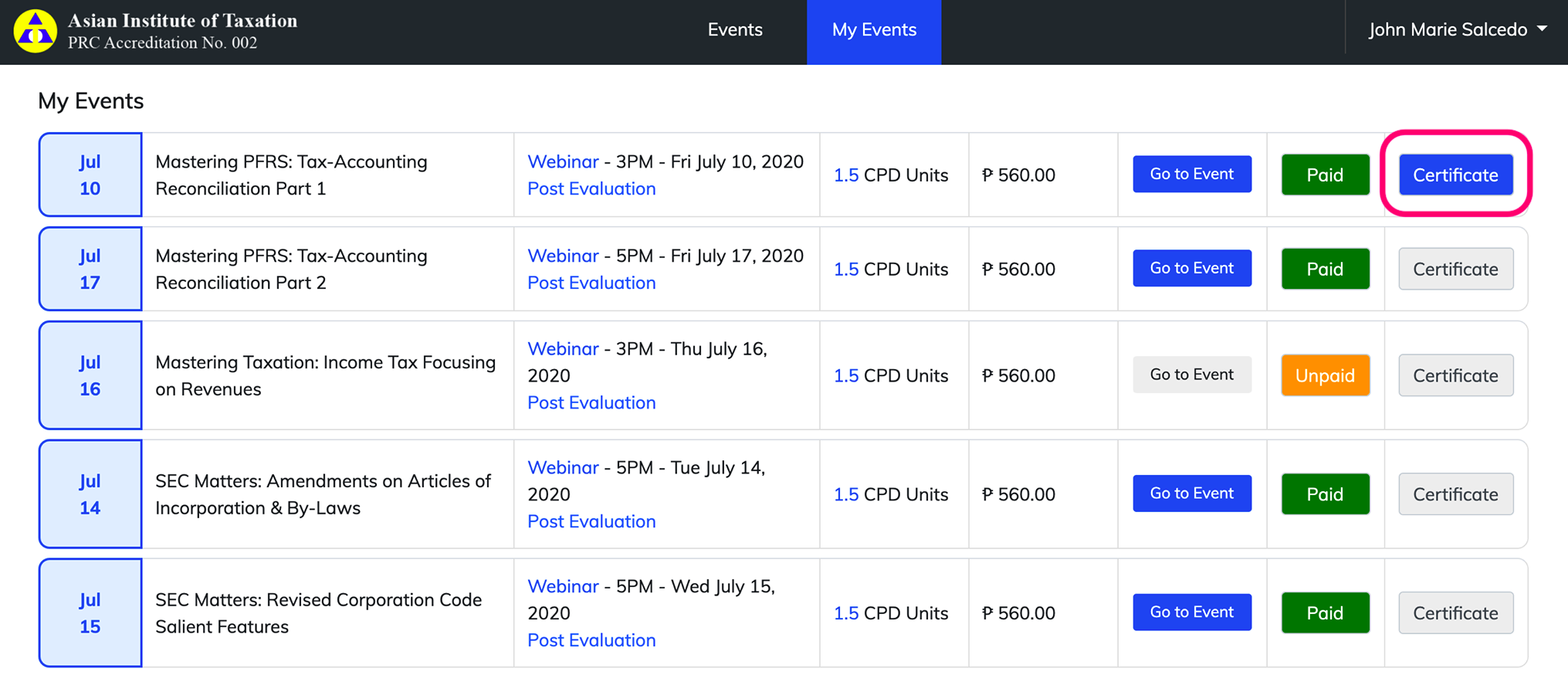
To learn more about printing your online e-Certificate, please watch the video below:
For best results in printing, change the setting of your browser printer to:
Margins – Select “None”
Scale – Choose “Custom” then set to “93”
Options – Include the “Background graphics” by ticking the checkbox
Click the “Save” button to close the dialog box and save settings.